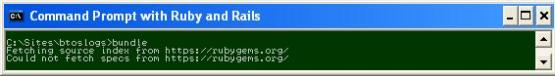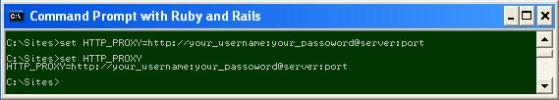This error might be a case of running bundle, or gem install behind a (corporate) firewall. To be able to get through, you have to specify the HTTP_PROXY environment for your session.
Type the following on your current session:
set HTTP_PROXY=http://your_username:your_passoword@server:port
Also, I haven’t checked if the character case of the HTTP_PROXY matters. So to be sure, type the variable name using UPPERCASES.
To check if the variable was set, just type:
set HTTP_PROXY
If it was properly set in the previous step, then the variable-value pair will show up.
For more info, you may visit the ff. sites:
- The source of the solution above:
http://stackoverflow.com/questions/4418/how-do-i-update-ruby-gems-from-behind-a-proxy-isa-ntlm
- Parameter –http-proxy from inside the gem.bat (an alternative so you won’t need to set environment variable HTTP_PROXY over and over again, but I haven’t tested it):
http://stackoverflow.com/questions/1903005/installing-gems-from-behind-a-corporate-firewall
- If you feel like giving up and chose to do a manual work-around (this works, and this is the long-cut):
http://help.rubygems.org/kb/rubygems/installing-gems-with-no-network