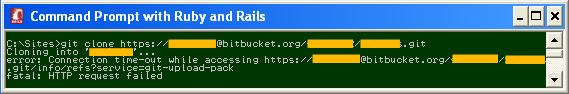I ran into the ff. errors below while cloning my repo from bitbucket (w/ screenshot)
error: Connection time-out while accessing https://<remote_repo_username>@bitbucket.org/<remote_repo_username>/<repo>.git/info/refs?service=git-upload-pack fatal: HTTP request failed
I later found out that I have to fix the git proxy settings on my local machine first so I could get through back and forth (as seen below).
git config --global http.proxy http://<domain_name>:<domain_passowrd>@<proxy_server>:<port>
where:
- domain_name: my active directory user name. this is also the name i use to log in to my workstation
- domain_password: active directory password
- proxy_server: the proxy server (consult your admin regarding this)
- port: the port used by your proxy server, which is by default, 8080.
These settings worked for me and I can now access my remote repository. But please do note that you must first configure your LAN settings in order to follow the above procedures.